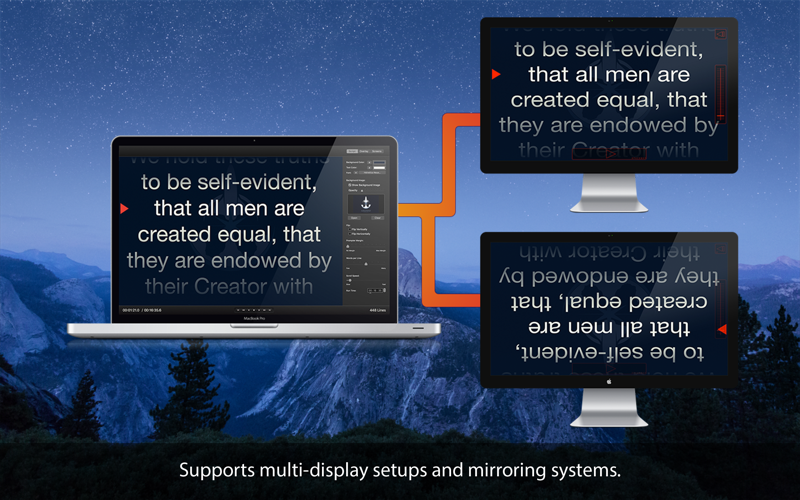Power Prompter - Teleprompter
Are you tired of fumbling with clunky, outdated teleprompters that are difficult to use and dont provide the professional results you need? Look no further than Power Prompter, the modern teleprompter application designed specifically for Mac users.
Power Prompter is not only incredibly easy to use, but its also packed with powerful features that make it a must-have for anyone creating videos or giving presentations. With its automatic font size adjustment to fit your screens resolution, youll never have to manually fiddle with font sizes again. Plus, with the free iPhone remote control app, you can easily control Power Prompter over Bluetooth or WiFi, giving you the freedom to move around while you deliver your lines.
But thats not all. Power Prompter also supports USB controllers, pedals, and game pads, making it easy to control the teleprompter with the tools you already have. And because its designed to run even on low-powered Macs, you wont have to worry about compatibility issues.
With Power Prompter, youll be able to create professional-quality videos and presentations with ease. Its intuitive interface makes it a great choice for beginners, while its advanced features will satisfy even the most experienced pros. And best of all, Power Prompter will save you time and reduce the chances of errors, making your video creation process smoother and more efficient.
Dont settle for outdated teleprompter applications that are difficult to use and dont provide the results you need. Download Power Prompter today and see the difference for yourself. With its powerful features and user-friendly interface, its the only teleprompter youll ever need.
▸ FEATURES
▸ Native M1 and Intel Mac App. Not a poor Windows or Catalyst port!
▸ Compatible with Zoom, MS Teams and all other online meeting apps.
• FREE Bluetooth/WiFi Remote Control app for your iPhone/iPad.
• WYSIWYG: The script will look exactly the same on every screen. No need to fiddle around with screen resolutions, line brakes and text sizes anymore. Just set it up in the editor and Power Prompter will do the rest!
• Individual script alignment settings. You can choose to align the script to the left, right or center - independently for each screen.
• Support for TTL/Beamsplitter hoods. Power Prompter can flip & mirror the text along both the X and Y axis so you can use professional TTL teleprompter hoods with it.
• Auto timing: You need a script to scroll through in exactly 7 minutes and 32 seconds? No problem. Power Prompter will automatically adjust the scroll speed to meet the time requirements you set.
• Multiple overlay and indicator options which help the talent to focus on the script. You can reposition the indicator freely along the Y Axis.
• Open as many teleprompter windows as you need. Power Prompter supports dozens of synced teleprompter windows at the same time.
• Assign teleprompter windows to specific displays or spawn free floating teleprompter windows you can position anywhere you want. Theres no limits to the arrangements you can create this way. You can even make teleprompter windows transparent to see whats behind the teleprompter window!